MOFI5500-5GXeLTE Download/Firmware Update Section for EM7411, EM7411-DUAL, EM7455, EM7690, EM9191, RM502:
If you want to see a video on how to do the firmware update, you can look at it here:
https://www.youtube.com/watch?v=7g8SGYDNVbw&t=4s
Here are some videos that may help you understand the set up better
MOFI5500 Video on how to put the sim card in: https://youtu.be/7uyswCo__JA
MOFI5500 wifi recovery https://youtu.be/-OaSku6VSPk
How to set a wifi password using the Wizard https://youtu.be/jevcVD5t0G8
MOFI4500 General Trouble Shooting Tutorial https://youtu.be/KPqpnsHaPA0
MOFI4500 Recovery Tutorial (to restore MOFI4500 V2 routers not booting up properly) https://youtu.be/_1dJPC_X5Io
setting up mofi cloudlink on MOFI4500 router https://youtu.be/4GRIaeSjCOM
change admin password https://youtu.be/C12QdtE9Sls
manual flash firmware https://youtu.be/7g8SGYDNVbw
MOFI4500 4GXeLTE SIM4 Band lock https://youtu.be/nRHgs_w_R0w
The current user manual is located here:
https://mofinetwork.com/files/MOFI4500_4GXeLTE_V1_V2_V3_UserManual.pdf
(updated 5500 user manual will be updated soon but 90% of the features are the same as this user manaul)
If for some reason you killed your router during an update or the router does not boot up, you can use the recovery option to get it back up.
If you need to do a recovery, please ensure that you are using the correct firmware as if it, it can damage the router
You can do a recovery to get the router back up
Please save the latest firmware to your pc as well as the latest firmware on the page below to your pc
To do the recovery on the MOFI5500 router, please follow these steps
https://mofinetwork.com/firmware/mofi5500/MOFI_RECOVERY_for_MOFI5500 model.pdf
Here is the latest official firmware for the MOFI5500-5GXeLTE
———————————————————————————————————————–
Firmware 4.3.4std
Date Released: Oct 14 2022
https://mofinetwork.com/firmware/MOFI5500/MOFI5500_v4_3_4std.bin
MD5: 91427349384d7db1bf5f1964d2231290
Change logs:
– 4.3.4 Fix Bug with setting hours in Module Power Off Scheduler
– 4.3.3 Move the free MOFI Wireguard under VPN Servers
– 4.3.2 Fixed Issue with Wireless Repeater not working with SSID with spaces
– 4.3.2 Added new Wireguard 3 servers
– 4.3.2 Added option to power off module every x time for issues with ATT customers
– 4.2.7 Fixed Usage Page Not Showing up after 4.2.1
– 4.2.7 Fixed OpenVPN Server Bug
– 4.2.5 Fixed Fail Over bug created in earlier firmware
– 4.2.3 Fixed EM7411 Dual to show up in correct mode
– 4.2.1 Fixed Issue with IMEI not showing up when SIM card not in router
– 4.2.1 Corrected MTU and Mac-address Saving Issue
– 4.2.1 Added hidden WIFI Option
– 4.2.1 Fixed EM7411 to force to MBIM for new module release
– 4.2.1 AT&T 5G APN in Drop Down List
– 4.1.9 Fixed Display issue for some 5G bands
– 4.1.8 Fixed Issue with signal on 5G not displaying properly for the 5500-EM9191
– 4.1.7 Fixed Samba File Sharing Issue
– 4.1.7 Added Speedtest to System for customer not using the cellular module
– 4.1.7 Change wizard to wait to ensure all changes are made before it reboots
– 4.1.5 Fixed Issue where reconnection scripts was getting deleted
– 4.1.5 Fixed Android USB Tethering to auto start
– 4.1.5 Replaced TimeServices with Alternative programs
– 4.1.4 Added ability to change WAN port to a LAN and a LAN to a WAN port
– 4.1.3 Added openvpn udp/tcp to firewall
– 4.1.3 ACS SSH can now be activated from gui and it will make a reversed shell back to router to access commandline.
– 4.1.2 Reset Button can now be disabled under modtweak GUI
– 4.1.2 Corrected OpenVPN GUI for new tool
– 4.1.2 Added Network Shares (SAMBA) and filesystem added NTFS/FAT
– 4.1.2 Fixed Speed Band Lock Interface where it could skip a band without waiting long enough
– 4.1.2 Updated module flasher option if you want to upgrade module firmware
– 4.1 Fixed Fail over with IPV6 issue
– 4.1 Support including for VPN services (PureVpn, Surfshark, ExpressVPN, IPVanish, NordVPN, Cyberghost VPN, PIA VPN, Wireguard)
– 4.1 Updated many router tools for software
– 4.0 This firmware is based on Linux Kernel 4.4.302
NOTE IT IS HIGHLY RECOMMENDED TO DO A FACTORY DEFAULT AFTER YOU UPDATE THE FIRMWARE
To install, save this firmware to your pc
Log into the router,
Go to system then manually flash firmware
The checksum will be: 91427349384d7db1bf5f1964d2231290
Once confirm, apply and perform the update.
The process will take only a few mins (5 mins max)
You can watch the power LED as it will go off and the router will reboot.
When you see the power LED go solid, it is completed and you can connect back to the wifi and log back in
If you miss it, just close the browser and open back up again and go to
http://192.168.10.1 and it should be updated
After this is installed,
You should do a factory default after the firmware has been updated
You can do this 2 ways,
If you can get into the gui, log into it
Go to System then Factory Default
Then click on Perform Reset
If you cannot get into the router after the update, you can do a Hard Reset
To do this, power off and on the router
When the power LED is solid, hold the reset at the back of the router down for 10 seconds and then release
This will reset it and you should be able to get in
After the router is back up
The router is now updated, to check what firmware you are on, click on Status then Overview
If you need to change your APN, best way is to run the wizard located on the top right
If you are having issues getting online, please confirm that the apn (access point name) is correct that you are using
Also suggest to try isp ttl 64, 65 and 117
These are located under Mofi Internal Modem then click on the Configuration tab
Note the below info is how to update the cellular module on the EM7690/EM9191
This moduel firmware can only be ran on firmware 4.1.2std or later
Manually Update firmware 03.09.14on the EM7690/EM9191 Cellular Module
To update the module firmware on the Sierra EM7690/EM9191, save the file below
If you want manually update the EM7690/EM9191 to latest module update, download and save this file to your pc (do not unzip or open this)
https://mofinetwork.com/firmware/7690_9191_module/03.09.14_GENERIC.tar.gz
Once this is saved
Then log into the router, go to system then Internal Module #1 Flasher then click on the tab to manually update the module
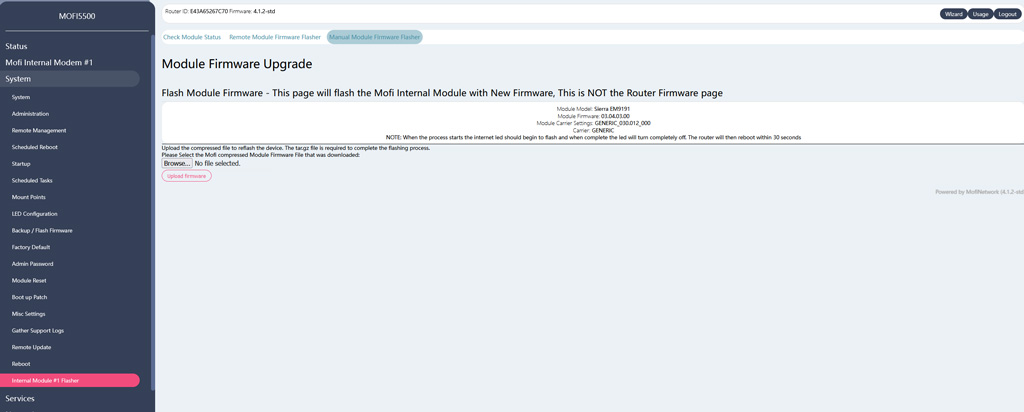
Click on browse to select the module firmware that was saved and then click on Upload Firmware to Start
You will get a message that will display the checksum 11fa463e57df36916e730ba8760bb4d8
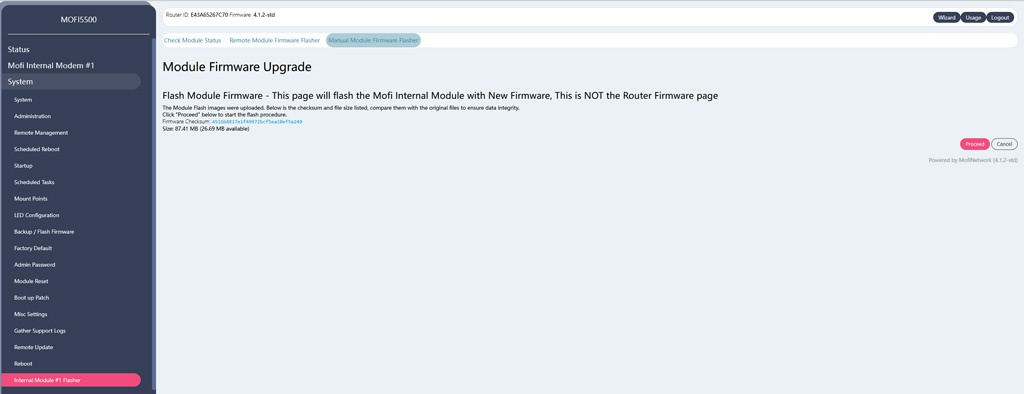
The firmware update will take about 10 mins (ensure you do not reboot the router until this is completed)
If the updates fail, first, delete the module update an then redownload it again and ensure it it fully downloaded as the checksum must end in b4d8
If you are still having issue, take the sim card out of the router and try to update the module again
After the module firmware has been completed, you can go and confirm it has firmware 03.09.14.00
Once that is confirmed, you need to reset the module by going to mofi internal modem
Then click on the configuration tab
Then on the bottom of that page, press the button to reset the module
Once that is up, your router should go back online and module firmware updated.
